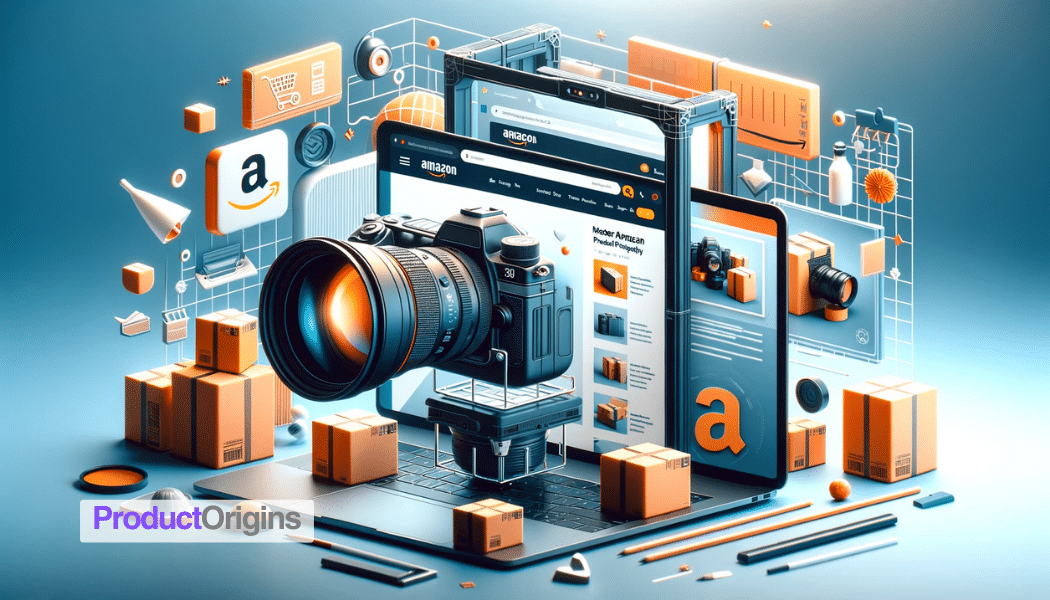Captivating product photography is the key to standing out and driving conversions on Amazon. With customers unable to physically see or touch items, quality images become your virtual storefront, telling a compelling visual story to grab attention and highlight your products’ biggest selling points.
In this ultimate guide, we’ll explore the core foundations and advanced techniques for taking professional-quality product photos optimized for Amazon listings. Whether you’re just starting out or looking to refine your skills, these practical tips will help you create high-impact visuals tailored to different product categories. By investing some time in elevating your photography approach, you can significantly boost engagement, clicks, and sales.
Lighting Up Your Listings: Foundations of Quality Photos
Before diving into creative shots and flashy editing, let’s cover the essential building blocks for capturing crisp, clean product images that align with Amazon’s guidelines.
Understanding Amazon Image Rules and Regulations
With over 300 million active customer accounts globally, Amazon has established detailed image requirements to maintain visual consistency and quality across its massive marketplace. Some key regulations include:
- Minimum image dimensions: 1000 pixels on the longest side
- File types allowed: JPEG, TIFF, GIF
- Ideal file size: Between 50 KB and 10 MB
- Requirements for backgrounds: Pure white; no watermarks, logos, or text
- Number of images: Minimum of one, ideally at least three to five
- Variations: Unique photos are required for different colors, sizes, etc.
- Enhanced content: Options like zoom, alternate views, and videos
Beyond technical specifications, Amazon also prohibits inappropriate or unrealistic imagery, like Dramatically altered photos, fake reviews, or representations of illegal products. As public trust in Amazon is paramount, adhering to these guidelines ensures fair and consistent visuals across the platform.
Selecting the Right Camera and Accessories for E-Commerce Photos
While top-tier DSLR cameras can capture incredibly detailed product shots, almost any camera, including smartphones, can produce quality images when paired with proper lighting and some editing finesse.
For beginners, smartphones provide an affordable way to start. For example, the latest iPhone 14 Pro has a 48MP triple-lens rear camera system perfect for product photography. Most modern Android phones like the Samsung Galaxy also deliver fantastic shots.
For more advanced setups, entry-level DSLR cameras like the Canon Rebel provide significant control over exposure settings and access to interchangeable lenses at reasonable prices. Mirrorless cameras like the Sony Alpha series offer lightweight and slimmed-down bodies while retaining stunning image quality and performance. And higher-end full-frame options like the Nikon D850 or Canon 5D Mark IV capture incredibly sharp photos with immense detail.
But a camera alone won’t cut it. Here are some vital accessories for product photography:
- Tripod – Eliminates blur from camera shake during long exposures
- Remote shutter release – Reduces vibration for super sharp shots
- Reflectors and diffusers – Soften and adjust lighting as needed
- Macro lens add-ons – Magnify intricate product details
- Lightbox tents – Seamless background isolation for small products
With the right smartphone or entry-level kit, you can take professional-looking product shots without breaking the bank. But also consider investing in lenses and lighting before more expensive camera bodies to maximize initial image quality.
Mastering Essential Lighting Setups and Techniques
It’s impossible to overstate the importance of lighting in product photography. Proper illumination can make an average product look sublime, while poor lighting distorts details and colors. Let’s explore some fundamental lighting principles and common setups for outstanding results.
Hard vs Soft Light – Hard light creates dark shadows and high contrast, emphasizing edges and textures. Softer light gently wraps around objects with more even brightness and fill, ideal for many product photos.
Kinds of Light
- Continuous – Constant stable light sources like LED panels, flashlights, or sunlight
- Flash – Brief pulse of intense light from on-camera flash units or studio strobes
Direction of Light
- Front – Illuminates entire front surface evenly
- Side – Adds dimension while still revealing the overall product form
- Back – Outlines object’s contours, requires reflective surfaces
- Top Down – Removes shadows to showcase flat items like documents
Common Light Setups
- Window Light – Soft, wraparound natural light, often requires reflectors or diffusion
- Reflectors – Redirect existing light onto shaded areas
- Ring Lights – Even illumination perfect for eyes, jewelry, glasses, and more
- Soft Boxes – Large diffused light source for ultra-soft shadows
- Umbrellas – Reflectors that produce a wide spread continuous light
The ideal lighting balance depends entirely on your specific product and the mood you want to achieve. But favor soft, multi-directional lighting that softly sculpts objects with brightness and dimension.
Composing Eye-Catching Product Shots
Even with perfect lighting, poor composition can still produce uninspiring images. Composition involves arranging visual elements to create balance, highlight important details, and lead the viewer’s gaze. Master these core techniques for engaging product arrangements in your photography:
The Rule of Thirds – Mentally divide images into nine equal rectangles, then place important elements along the dividing lines or intersections rather than dead center. The off-center balance feels more natural.
Leading Lines – Use strong lines in the scene to direct attention towards key subjects, whether natural creases and edges in the products themselves or the angling of a sleek modern chair.
Viewpoint Variety – Capture shots from different heights, angles, and perspectives. Mix straight-on hero shots with low-angled perspectives and close-ups for a compelling sequence.
Also focus on effectively showcasing product scale, functionality, features, and details through smart groupings and usage contexts. Arrange complementary products together to inspire customers or demonstrate real-world applications.
Basic Photo Editing for Flawless E-Commerce Visuals
Even professionally produced images often require some refinement before achieving that crisp, polished e-commerce look. Luckily, basic editing no longer requires expensive software. Many free smartphone apps now provide powerful one-touch tools, filters, and automatic optimization to take adequate shots into stunning territory.
For desktop editing, Adobe Lightroom remains the industry standard with its intuitive interface, presets, and advanced controls. But GIMP provides incredibly robust free image editing software for Windows, Mac, and Linux. PicMonkey also offers a handy browser-based editor with plenty of templates and effects for e-commerce imagery.
Common improvements include straightening crooked angles, eliminating clutter or background distractions with cropping, color correction, sharpening soft focus areas, and boosting contrast. Don’t go overboard into unrealistic territory, but polish and present products in their very best light.
Showcasing Products Through Impactful Imagery
Let’s move beyond fundamentals to showcase techniques tailored to highlight specific product qualities and styles for maximum appeal. The photography principles that make a piece of jewelry sparkle differ tremendously from a technical gadget or delicious dish. Optimizing your approach for each item’s unique characteristics makes a world of difference.
Clothing and Fashion Photography Fundamentals
As one of the most popular categories on Amazon, clothing poses unique product photography challenges. How you present fashion items greatly impacts buyer perceptions and conversions. Follow these tips for spotlighting style:
Focus on fabrics and movement – Capture the draping, texture, and sheen of materials by photographing items on real models or specialty mannequins. Communicate softness, stretch, weight, and flow.
Flat lays – Mix straight product shots with artful arrangements showing full garments laid out. Ensure perfect smoothness and angles that align with patterns.
Lifestyle photography – Humanize products and build aspirational associations. Photograph clothing in context – sipping coffee on the patio in that relaxed sundress or power posing in a modern suit.
Spotlight key details – Zoom in on ornate buttons, embroidery, mesh panels, or stitching. Use selective focus to artfully blur backgrounds.
Enhancements – Steam wrinkles, use clips to display construction and fit, fill sleeves with acid-free tissue paper, or utilize steamers, sprays, and specialty tools to maximize appeal.
By tailoring every shot to accentuate style, quality, and personality, fashion photos grab buyer attention while also providing crucial product information on fit, form, fabrics, and versatility.
Capturing Technical Product Details for Electronics
For electronics and gadgets, the priorities shift from evocative lifestyle shots to informative feature communication. Ensure customers can scrutinize buttons, ports, displays, and other fine details that determine functionality.
Establish proper scale – Group products with common items for size comparisons, like phones beside coins. Utilizing hands for scale also helps, but avoid obscuring key device surfaces.
Convey texture – Electronics boast all kinds of specialist finishes from silky anodized aluminum to grippy rubberized plastics. Capture material qualities through angled lighting and macro lenses.
Showcase interfaces – Spotlight screens, control panels, LED indicators, and other interactive elements. Select angles minimizing glare while still depicting accurate colors, contrast, button shapes, etc.
Highlight functional components – Thoroughly represent every camera module, antenna band, charging port, removable battery, dial, slider, and hinge from multiple angles if appropriate.
Add informative captions – Identify specific ports like USB-C or headphone jacks. Call out sensor and lens specs. Help customers recognize crucial but obscure model numbers and regulatory icons.
Precisely capturing all physical details, functions, and controls provides crucial clarity for electronics shoppers and builds trust.
Food Styling and Composition for Appetizing Visuals
They say we eat with our eyes first, so compelling food photography is truly an art unto itself. Making those flawless pies, artisan doughnuts, or gourmet ingredient kits irresistible involves intense styling along with careful compositional choices.
Mind the textures – Feature glistening glazes, crumbly pastries, oozing fillings, crispy fried exteriors, and decadent drizzles by focusing on mouthwatering close-ups.
Play with color variety – Alternate between warm and cool palettes and complementary colors for pops of vibrancy. White plates or backgrounds allow the true tones to shine.
Keep it fresh – Steam, spritz, and fake melt any ice crystals on cold dishes. Swap melting toppings between shots if necessary. Dust away crumbs or fingerprints marrying perfection.
Enhance aroma cues – Position ingredients like sliced citrus, berries, mint, coffee beans, etc to evoke irresistible scents through visuals alone.
Angled top-down shots – Highlight bountiful toppings and layers over straightforward side views. Raise the camera above the dish and angle slightly downward.
Styling touches – Incorporate branded packages or other props and accents to polish the elegant, artisanal vibe. Add utensils, linens, etc.
Mouthwatering food glamour shots entice customers, especially when styled impeccably. But also retain honesty by ensuring examples represent the actual products buyers receive.
Lifestyle Product Photography for Home Goods
For furniture, decor, appliances, garden tools, and other domestic items, think lifestyle over sterile studio shots. Photograph products elegantly enhancing real living spaces through environmental portraits.
Choose aspirational settings – Light and airy rooms filled with plants, abundant natural light, and minimalist elements make great backdrops. Outdoors, lush green gardens, stone patios, and tranquil water features heighten the lifestyle factor.
Incorporate people – Capture friends laughing together around the fire pit or parents kissing sleeping toddlers’ foreheads, emphasizing emotional connections.
Show products in action -Feature appliances in use, comfy cushions with sunk-in imprints, or mud-caked gardening gloves putting in work.
Play with styling and accents – Surround furniture with complementary design objects, artfully tossed blankets, vases of wildflowers, stacked hardcover books, trays of snacks, etc. Make entire scenes Instagrammable.
Focus on materiality – Zero in on weathered wicker, cozy cotton, natural wooden grain patterns, forged metal handles, plush pile rug shags.
Photographing products fulfilling real-life purposes, rather than sterile studio shots, breathes life into everyday household items.
Advanced Optimization With Product Photos
Thus far we’ve stuck to fundamentals, but let’s level up with advanced techniques for taking product photos into the realm of true visual storytelling and emotional resonance. We’ll also explore options for extending imagery beyond static shots into interactive features optimizing engagement.
Storytelling Through Action and Lifestyle Product Shots
Static e-commerce product shots certainly communicate vital details effectively. However evocative lifestyle photography and action sequences bring additional storytelling dimensions through depicting products fulfilling actual customer needs in context.
Consider a stationery company selling luxury fountain pens. Standard product images clearly showcase the pens visually but imagine incorporating lifestyle photos of an executive signing important business contracts with a subtly branded pen glinting impressively on their desk. Additional images could even depict the pen’s ultra-smooth writing action across thick cotton paper in an artful close-up composition.
These creative touches breathe unique personality into products beyond sterile e-commerce shots. They invite customers to envision the pen facilitating their own success and power in aspirational scenarios.
Lifestyle and action-oriented photography requires more production effort but delivers immense emotional impact and layers of visual storytelling specificity difficult to achieve otherwise. Even for commodity products, small touches like illustrating family game night featuring your custom playing cards make mundane items more memorable and distinctive.
Emphasizing Quality Craftsmanship With Close-Ups
For conveying exceptional manufacturing precision and quality, nothing beats macro product photography and ultra close-up detail shots. Capturing the crisp perfection of machined components, the rich patina of hand-finished leather, or the decadent richness of fabric finishes provides powerful differentiation and justifies premium price points.
But moving beyond generic close-ups, create tangible narratives around quality through sequence and composition. Photograph the hands of a skilled Italian artisan carefully stitching an elegant leather tote, closing finally on her confident full-lipped smile as she inspects the finished impeccable seam. Such specificity and human connection emphasize pride in craftsmanship.
Guide customers to recognize and appreciate quality touches without expecting them to be manufacturing experts. Create flowed sequences showcasing the care and skill reflected in excellent construction. It’s not about microscopic technical minutiae, but thoughtfully highlighting touches bringing products to life.
Complementing Photos Through Enhanced Listing Content
Photographs capture the concrete physicality of products exceptionally. But enhanced listing content like Amazon A+ Content offers supplementary venues for expressing additional context, specifications, marketing claims, brand narratives, usage guidance, and more through various media.
Effectively linking images to expanded written descriptions, informative graphics, instructional videos, and 360-degree interactive models provides valuable connectivity tissue strengthening overall informativeness and impact.
Photography and videos clearly illustrate salient product qualities and functions, while diagrams break down technical specs and measurements concisely. Copy explains brand heritage stories evoked by stylish lifestyle photography framing products in aspirational ideals of luxury, status, quality family time secured by reliable new appliances, etc.
Each content type shores up others’ weaknesses for well-rounded listing amplification and optimization. Photography awakens interest and desire which enhanced content channels effectively towards conversion.
Ensuring Perfect Display on Mobile Devices
With over 70% of Amazon traffic coming from mobile devices, ensuring flawless visuals across smartphones and tablets is mandatory. Fuzzy, oddly cropped, or pixelated images frustrate mobile shoppers. We’ll explore display and formatting considerations in producing mobile-friendly photography.
Resolution requirements – While 1,000-pixel minimums suffice for desktops, smartphone scrutiny mandates ultra-crisp shots, so capture images allowing significant cropping flexibility or utilize specialty macro attachments for extreme close-ups.
Enhanced zoom functionality – Enable high-resolution image inspection functionality so customers can closely evaluate details.
Vertical orientations – Square product images may work for desktops, but vertical portraits better fill narrow phone screens with less awkward cropping.
Page layout – Keep additional text, diagrams, specs, etc minimal and streamlined for cramped displays. Supplement through expanded content links instead of cramming pages.
Show scale – Without tangible physical scale cues beside products, zooming on mobile makes size judgments challenging. Incorporate familiar reference objects establishing realistic proportions, especially for miniatures.
While seemingly minor, specialized mobile optimization drastically improves browsing experiences through thoughtful reformatting based on context.
Testing and Analyzing Listing Engagement
Implementing major visual overhauls, from upgraded photography to A+ content and lifestyle imagery constitutes significant time and resource investments. But data-driven optimization based on continual testing and customer response analysis ensures maximum return through refining approaches proven to best resonate with your audience.
Tools like Google Analytics reveal baseline metrics around listing views, click-through rates, time on page, and add-to-cart actions set essential benchmarks. Testing visual variations like different product angles and color backgrounds or comparing static product shots against lifestyle photography yields actionable directional data on ideal approaches.
Don’t assume certain changes will increase conversions based on assumptions. Verify through meticulous split testing tailored to your niche. Marketplaces like Amazon thrive upon continually evolving to stay ahead by data-driven incremental optimization at scale. Adopting similar iterative rigor
ensures continual refinement towards peak performance.
Specific split-testing ideas include:
- Main product hero image: Straight-on central composition vs. rule of thirds angled shot
- Supporting product photos: Showcasing features vs. packaging shots
- Color backgrounds: Black vs. white vs. lifestyle context images
- Enhanced content: Basic expanded text vs. specs tables vs. supplemental videos
- Mobile optimization: Standard product images vs. vertical portrait shots
Continue compounding subtle site-wide improvements through exhaustive A/B testing filtering out guesswork. Follow the data signals towards refinements optimizing conversions and sales.
Small tweaks individually might only deliver marginal gains. But aggregated over thousands of listings, even minute 1-2% photo improvements represent tremendous revenue growth potential at scale. View optimization as an endless progression towards better-reflecting customer priorities through perpetual experimentation and analysis.
Budget-Friendly DIY Photography Approaches and Resources
Elevating photography doesn’t require expensive equipment and software if leveraged strategically. Let’s explore budget-friendly solutions for common product shooting challenges.
Smartphone Camera Tips and Mobile Editing Apps
While DSLR rigs capture pristine details, today’s smartphone cameras also boast incredible technical capacities rivaling entry-level setups. Rather than expensive gear, great product images come down to mastering core principles of lighting, composition, editing finesse, and understanding gear limitations.
Most modern mobile cameras deliver fantastic dynamic range, color accuracy, and clarity. Activate gridlines while shooting to precisely apply composition techniques. Capture batches of images at slightly varying exposures and focal points to maximize editing options.
Apps like Snapseed, Lightroom, and Photoshop Express provide powerful mobile editing capabilities for global adjustments and targeted tweaks. Adobe’s suite syncs seamlessly with Lightroom desktop for enhanced workflows. Leverage one-tap optimization presets, healing brushes to eliminate blemishes, and tools professionalizing smartphone shots.
Creating Your Own Lightboxes and Backdrops
Complex lighting gear often proves unnecessary for smaller products. Instead, create homemade lightboxes diffusing window brightness for clean, consistent illumination behind seamless backdrops.
Use an empty cardboard box as the structure. Cut windows and cover interiors with white paper. Position battery-powered LED lights or small lamps outside each opening. Drape backdrops (fabric, paper, poster boards) behind products and arrange them as desired.
Achieve different moods and styles by using colored gels over lights or trying patterned fabric backgrounds. This DIY approach delivers superb results at a fraction of studio setup costs.
Sourcing Free and Affordable Product Mockups
Photographing every product variant like t-shirt colors exhaustively consumes time and resources. Product mockup templates allowing editing of different designs onto 3D model templates and provide shortcuts preserving realism without costly photoshoots.
Sites like SmartMockups, PlaceIt, and Mockup World offer thousands of free and paid product templates ranging from apparel to electronics, posters, packaging, and more. Realistic materials, angles and lighting baked into mockups maintain photorealism while enabling easy customization.
Cost-Effective Equipment and Software Solutions
Our previous budget sections provide plenty of affordable guidance if starting completely from scratch. But those with existing kits can also maximize value through cost-effective upgrades and substitutions.
Rather than the latest camera bodies, invest first in lenses and lighting delivering visible image improvements at lower prices. Third-party flash units and continuous video lights offer similar performance as expensive name brands for hundreds less. And versatile prime lenses generally outperform zooms for image sharpness and wider apertures at lower costs.
Software-wise, GIMP and Paint.NET rival Photoshop functionally at no cost. Or leverage free Raw editors like RawTherapee for streamlined processing. And Picmonkey provides quick cloud-based image enhancement tools from any device.
Prioritize features producing tangible photo enhancements rather than conventionally “professional” gear more impressive on paper than a portfolio. Focus budgets on lighting versatility or product staging tools conveying personality over minimal camera upgrades. Allocate resources strategically by identifying true imaging bottlenecks.
Conclusion
Through breaking down the key principles guiding exceptional product photography and e-commerce visual content, this guide aims to both demystify core techniques and also inspire you to elevate listings through impactful images tailored to your unique products and brand.
Whether you’re just starting out on Amazon or looking to refine existing approaches, implementing even basic best practices around lighting, composition, editing, and imagining products in context should deliver significant measurable improvements in engagement and conversion rates.
Be sure to thoroughly test changes using data-driven split testing tailored to your customers. And don’t be afraid to experiment with creative lifestyle scenarios and emotive styling capturing personalities beyond static product images.
Here’s to your future success through showstopping product photography! Your visions converted to irresistible reality, one perfect pixel at a time.